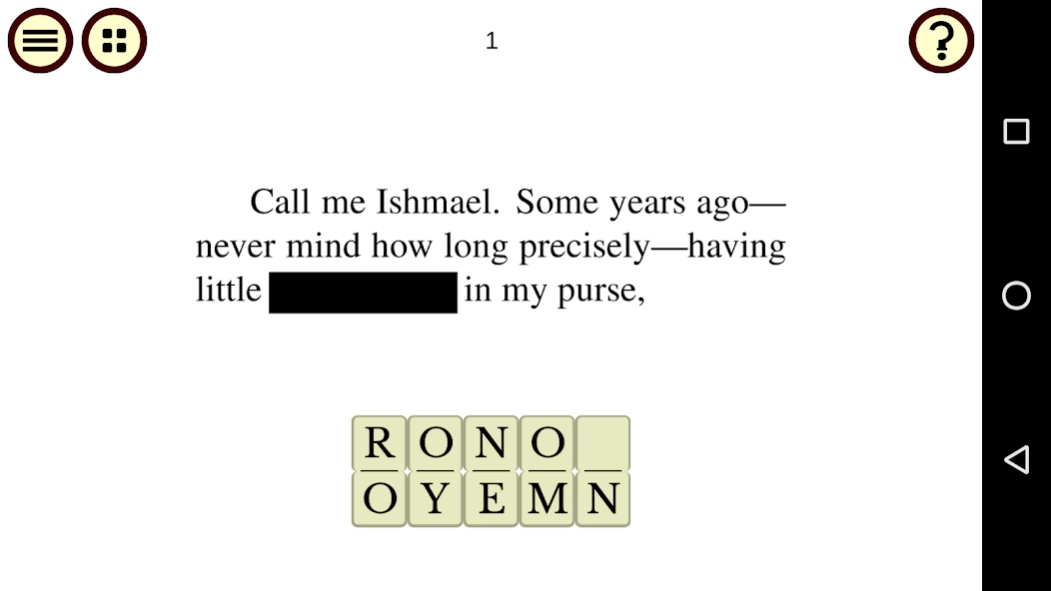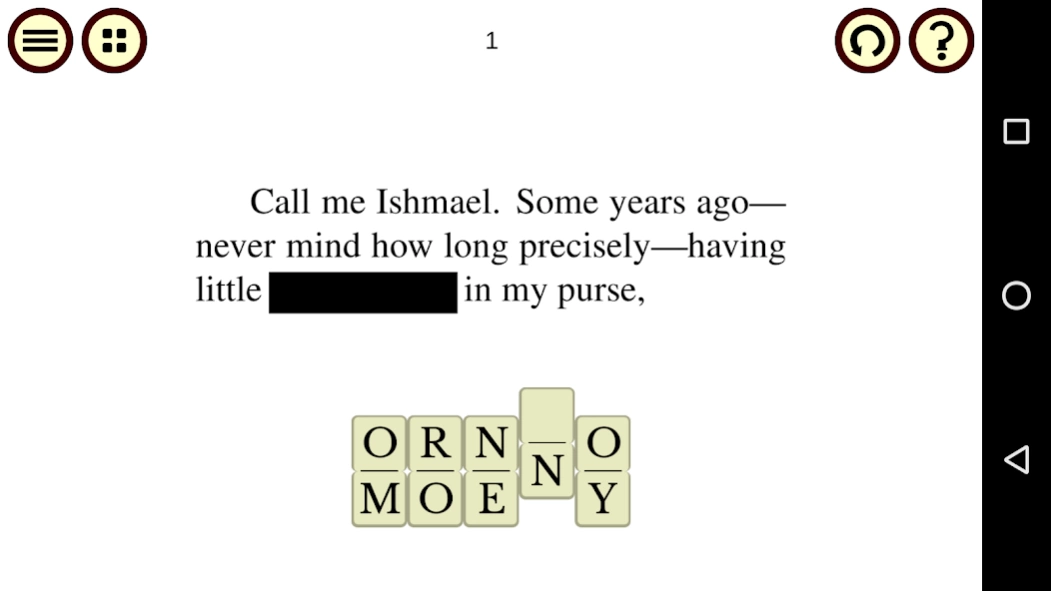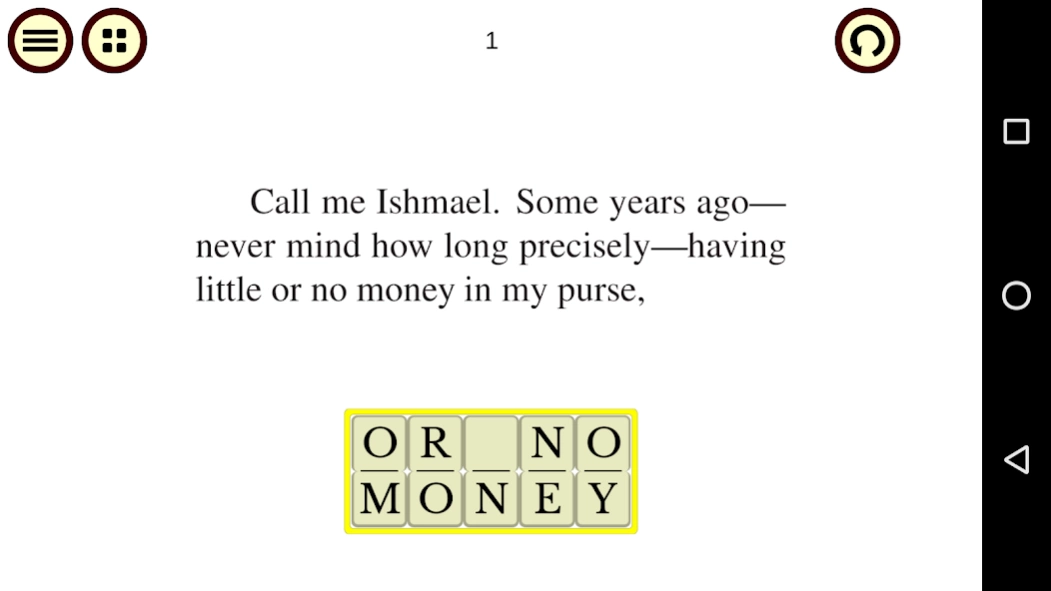OMBY 1.2
Continue to app
Free Version
Publisher Description
OMBY - The Moby-Dick Unscrambling Game
Discover the weird beauty of the language in Moby-Dick with OMBY, a new kind of word-puzzle game based on Herman Melville’s classic novel.
“OMBY is like a friend who accompanies me to the Louvre and keeps me from striding past a hundred unfamiliar masterworks on my way to see the ones I already know. In the Louvre, though, the art is already on the wall. OMBY lets me co-create Moby-Dick’s unfamiliar ingenuities, searching like Melville for the right words, massaging the letters into something meaningful.” ---Tim Cassedy (Avidly, Los Angeles Review of Books)
Playing OMBY, you’ll unscramble sets of 1x2 domino word tiles containing portions of text that have been blacked-out, as if by a censor's pen. As you solve each puzzle, the blacked-out text is revealed. Pause periodically to savor the completed paragraphs.
Finish all 10,395 puzzles and you will have read the complete text of Moby Dick! Page-by-page, chapter-by-chapter, an epic voyage of puzzle solving and classic literature awaits you!
About OMBY
OMBY is a free app for Android published in the Puzzle & Word Games list of apps, part of Games & Entertainment.
The company that develops OMBY is Counterwave. The latest version released by its developer is 1.2.
To install OMBY on your Android device, just click the green Continue To App button above to start the installation process. The app is listed on our website since 2017-12-14 and was downloaded 0 times. We have already checked if the download link is safe, however for your own protection we recommend that you scan the downloaded app with your antivirus. Your antivirus may detect the OMBY as malware as malware if the download link to com.counterwave.mobydick is broken.
How to install OMBY on your Android device:
- Click on the Continue To App button on our website. This will redirect you to Google Play.
- Once the OMBY is shown in the Google Play listing of your Android device, you can start its download and installation. Tap on the Install button located below the search bar and to the right of the app icon.
- A pop-up window with the permissions required by OMBY will be shown. Click on Accept to continue the process.
- OMBY will be downloaded onto your device, displaying a progress. Once the download completes, the installation will start and you'll get a notification after the installation is finished.